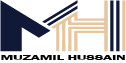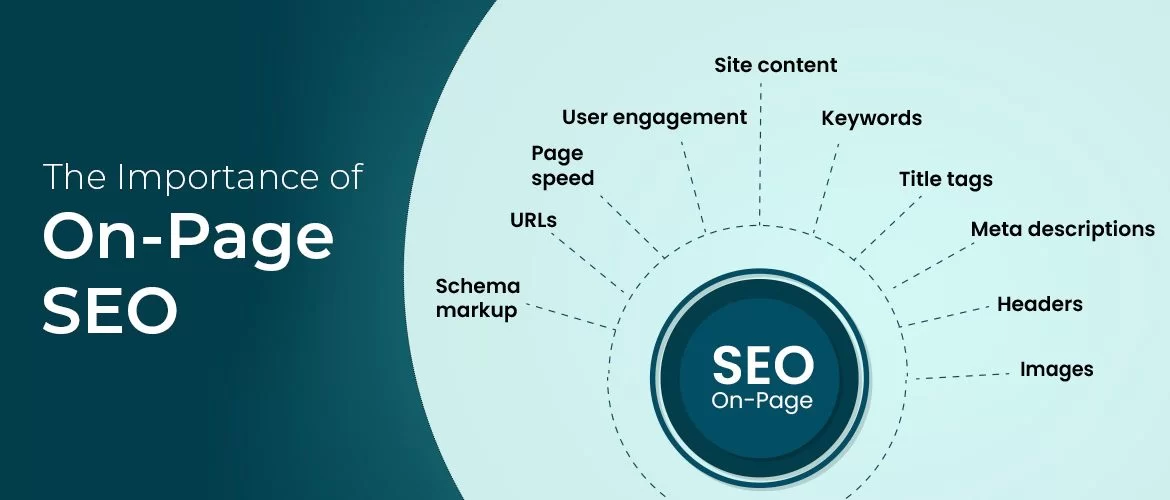What is On-Page SEO? How Does It Work?
In the digital world, having a website is just the beginning. To get found by search engines like Google and attract real visitors, your website needs to be properly optimized. This is where on page SEO comes in a powerful strategy to improve your site’s visibility in search engine results. But what exactly is on-page SEO, and how does it work?
In this article, we’ll break it all down in simple terms, helping you understand the basics, the key elements, and how to apply them to your own site.
What is On-Page SEO?
On-page SEO (also called on-site SEO) is the process of optimizing individual web pages to rank higher in search engines and earn more relevant traffic. It involves tweaking both the content and HTML source code of a page everything that lives “on” your website.
The goal of on page SEO is to make each page as relevant and helpful as possible for both search engines and users. That includes using the right keywords, improving readability, optimizing titles and meta descriptions, and making sure your website is mobile-friendly and fast.
Unlike off-page SEO which focuses on external factors like backlinks on-page SEO gives you full control over your content and how it’s presented.
Why is On-Page SEO Important?
Search engines aim to deliver the most relevant, helpful, and trustworthy results to users. If your pages are not properly optimized, even great content might go unnoticed.
Here’s why on page SEO matters:
- It helps search engines understand what your page is about.
- It increases your chances of appearing in top search results.
- It improves user experience by making your content easier to read and navigate.
- It supports other SEO strategies, such as link building and technical SEO.
Ultimately, good on-page SEO helps drive more organic traffic, which can lead to more engagement, leads, and sales.
How Does On-Page SEO Work?
On page SEO works by aligning your website content with both search engine algorithms and user expectations. Search engines scan (or “crawl”) your pages and use hundreds of ranking signals to determine whether your content deserves to rank for a given keyword.
The more relevant, high-quality, and well-structured your content is, the better your chances of ranking.
Let’s look at the key elements of on-page SEO that help your website perform better.
Key Elements of On-Page SEO
1. High-Quality Content
Content is the foundation of on page SEO. Search engines are constantly looking for pages that provide value to users. Your content should:
- Be original, well-written, and informative.
- Target the right keywords without overstuffing.
- Answer user questions clearly and thoroughly.
- Use a natural, engaging tone.
Well-structured content that keeps readers on the page sends positive signals to search engines, improving your rankings over time.
2. Focus Keywords
Every page should target one primary keyword, in this case, on page SEO. Use it strategically in:
- Page title (H1)
- Meta description
- First 100 words
- Subheadings (H2s, H3s)
- Image alt tags
- URL
- Naturally, within the content
Using the focus keyword helps search engines match your page to user queries. But remember keyword usage should always feel natural, not forced.
3. Title Tag and Meta Description
Your title tag is the clickable headline that appears in search results. It should include your focus keyword and be under 60 characters.
Example:
What is On-Page SEO? A Beginner’s Guide to On-Page Optimization
Your meta description is the short snippet under the title. While not a direct ranking factor, it influences click-through rates. Keep it under 160 characters and make it compelling.
Example:
Learn what on page SEO is, how it works, and why it’s essential for improving your site’s visibility and traffic.
4. Headers (H1, H2, H3…)
Headings help organize your content, making it easier for readers and search engines to follow. Use only one H1 per page (usually the title), and structure your subtopics with H2s and H3s.
Including your keyword in some headers (where relevant) helps reinforce the topic of the page.
5. URL Structure
Your URL should be short, clean, and include the focus keyword.
Good URL:
example.com/on-page-seo-guide
Avoid long or messy URLs like:
example.com/what-is-on-page-seo-how-does-it-work-2024-complete-guide
6. Internal Linking
Linking to other pages on your website improves navigation, distributes page authority, and helps search engines crawl your site more efficiently.
For example, if you have another post on technical SEO, link to it naturally within your content.
7. Image Optimization
Images enhance the user experience, but they also play a role in SEO. Always:
- Use descriptive file names (e.g., on-page-seo-chart.png)
- Add relevant alt text that includes your focus keyword
- Compress images for faster loading times
8. Mobile-Friendliness
Google uses mobile-first indexing, meaning it ranks your site based on how it performs on mobile devices. Make sure your site:
- Has a responsive design
- Loads quickly on mobile
- Displays content clearly on smaller screens
9. Page Speed
Slow websites frustrate users and hurt your rankings. Use tools like Google PageSpeed Insights or GTmetrix to test your page speed and fix issues like:
- Uncompressed images
- Too many scripts
- Poor hosting
- Unused code
10. User Engagement
Google pays attention to how users interact with your site. High bounce rates and low time-on-page can signal poor quality. Improve engagement by:
- Writing engaging content
- Using visuals, bullet points, and short paragraphs
- Including a clear call to action (CTA)
Best Practices for On-Page SEO
Here are some proven tips to boost your on page SEO results:
- Write for humans first, then optimize for search engines
- Keep keyword usage natural aim for a density of about 1%
- old content regularly to stay relevant
- Use SEO-friendly plugins like Yoast SEO or Rank Math
- Monitor performance using Google Search Console and Analytics
Common On-Page SEO Mistakes to Avoid
Even small errors can affect your site’s performance. Watch out for these:
- Using the same title tag across multiple pages
- Overstuffing keywords
- Ignoring image alt tags
- Not optimizing for mobile
- Broken links or missing internal links
- Publishing thin, low-value content
Avoiding these mistakes ensures that your site stays healthy, user-friendly, and search engine friendly.
Tools to Help With On-Page SEO
Here are some useful tools to help you optimize your pages:
- Yoast SEO / Rank Math (WordPress plugins for on-page optimization)
- Google Search Console (track performance and indexing issues)
- Ubersuggest / SEMrush / Ahrefs (for keyword research)
- Grammarly / Hemingway (for content readability)
- Screaming Frog (site audit and SEO analysis)
These tools can save you time and help you make smarter optimization decisions.
Conclusion
On page SEO is one of the most important parts of your digital marketing strategy. It’s about more than just keywords, it’s about delivering real value to users and making sure your content is easy to find, read, and enjoy.
By focusing on high-quality content, keyword placement, user experience, and technical structure, you can dramatically improve your website’s performance in search engines.
The best part? You’re in full control. So start optimizing your pages today and watch your traffic grow over time.